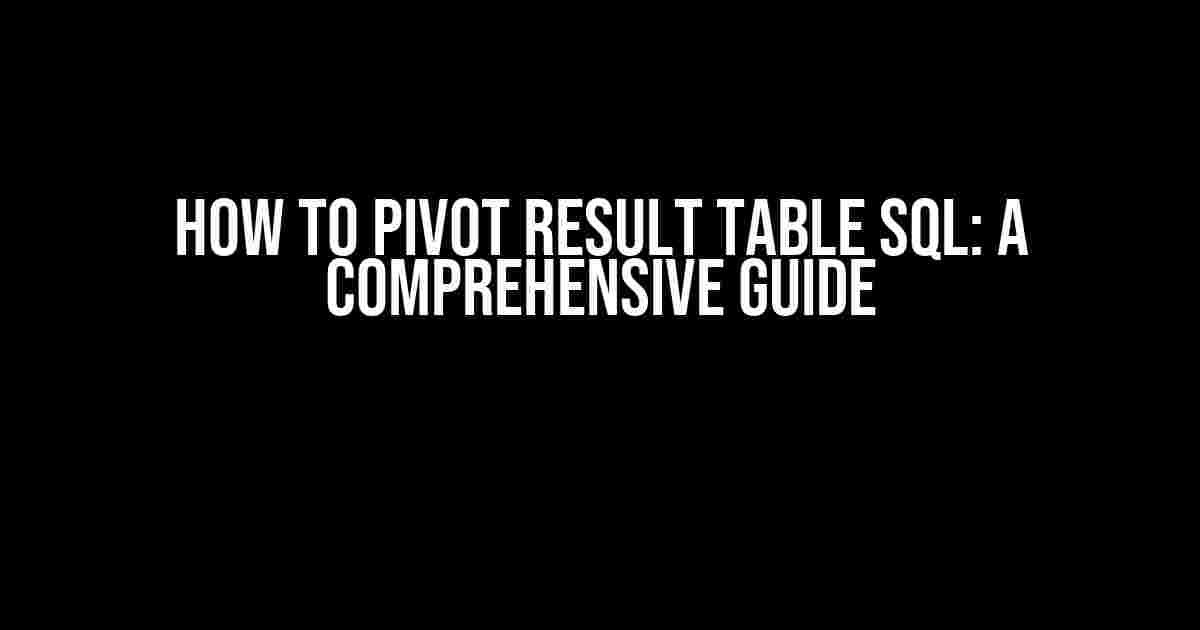Are you tired of dealing with cumbersome and hard-to-read result tables in SQL? Do you want to learn how to pivot your data to make it more intuitive and easier to analyze? Look no further! In this article, we’ll take you on a step-by-step journey on how to pivot result tables in SQL, using practical examples and clear explanations.
What is Pivoting in SQL?
Pivoting in SQL is a technique used to rotate data from a state of rows to columns or vice versa. This allows you to transform your data into a more readable and manageable format, making it easier to analyze and draw insights. Pivoting is particularly useful when working with large datasets or complex queries.
Why Do We Need to Pivot Result Tables in SQL?
There are several reasons why pivoting result tables in SQL is essential:
- Easier data analysis: Pivoting allows you to view your data from different angles, making it easier to spot trends, patterns, and correlations.
- Better data visualization: By pivoting your data, you can create more intuitive and informative reports, dashboards, and charts.
- Improved data management: Pivoting helps to reduce data redundancy and makes it easier to manage and maintain large datasets.
How to Pivot Result Tables in SQL: A Step-by-Step Guide
Now that we’ve covered the basics, let’s dive into the nitty-gritty of pivoting result tables in SQL. We’ll use a sample database to demonstrate the process.
Sample Database: Sales Data
+---------+--------+--------+--------+ | Product | Region | Sales | Quarter | +---------+--------+--------+--------+ | A | North | 100 | Q1 | | A | North | 120 | Q2 | | A | South | 80 | Q1 | | A | South | 90 | Q2 | | B | North | 70 | Q1 | | B | North | 80 | Q2 | | B | South | 50 | Q1 | | B | South | 60 | Q2 | +---------+--------+--------+--------+
Step 1: Identify the Pivot Column and Rows
In this example, we want to pivot the Region column into separate columns, with the Sales values as the data points. We’ll use the Product and Quarter columns as the row identifiers.
Step 2: Use the PIVOT Clause
The PIVOT clause is used to rotate the data from rows to columns. The general syntax is:
SELECT
,
,
...
FROM
PIVOT
(
()
FOR IN ([], [, ...])
) AS ;
In our example, we’ll use the following query:
SELECT
Product,
Quarter,
[North],
[South]
FROM
SalesData
PIVOT
(
SUM(Sales)
FOR Region IN ([North], [South])
) AS PivotTable;
Step 3: Execute the Query and Review the Results
Run the query, and you’ll get the following result:
| Product | Quarter | North | South |
|---|---|---|---|
| A | Q1 | 100 | 80 |
| A | Q2 | 120 | 90 |
| B | Q1 | 70 | 50 |
| B | Q2 | 80 | 60 |
Voilà! You’ve successfully pivoted your result table in SQL. The Region column is now represented as separate columns, with the Sales values as the data points.
Tips and Variations
Here are some additional tips and variations to help you master pivoting in SQL:
Dynamic Pivoting
Sometimes, you may not know the exact values in the pivot column. In such cases, you can use dynamic pivoting to generate the pivot column values dynamically. This can be achieved using SQL variables, loops, or conditional statements.
Pivoting with Multiple Aggregations
You can pivot your data with multiple aggregations, such as SUM, AVG, MAX, or MIN. Simply separate the aggregations with commas and specify the column names accordingly.
SELECT
Product,
Quarter,
SUM([North]) AS North_Sum,
AVG([South]) AS South_Avg
FROM
SalesData
PIVOT
(
SUM(Sales)
FOR Region IN ([North], [South])
) AS PivotTable;
Pivoting with Crosstab Queries
Crosstab queries are an alternative to the PIVOT clause. They can be used to rotate data from rows to columns using aggregate functions and conditional statements.
SELECT Product, Quarter, SUM(CASE WHEN Region = 'North' THEN Sales ELSE 0 END) AS North, SUM(CASE WHEN Region = 'South' THEN Sales ELSE 0 END) AS South FROM SalesData GROUP BY Product, Quarter;
Conclusion
Pivoting result tables in SQL is a powerful technique that can help you transform your data into a more readable and manageable format. By following the steps outlined in this article, you can master the art of pivoting and take your data analysis to the next level. Remember to experiment with different variations and aggregations to unlock the full potential of pivoting in SQL.
Final Thoughts
In conclusion, pivoting result tables in SQL is an essential skill for any data analyst or database administrator. With practice and patience, you can become proficient in pivoting and unlock the full potential of your data. Don’t be afraid to experiment and try new things – and remember, the key to success lies in understanding your data and the problem you’re trying to solve.
Happy pivoting!
Frequently Asked Questions
Get ready to master the art of pivoting result tables in SQL with our expert answers to your most pressing questions!
What is pivoting in SQL, and why do I need it?
Pivoting in SQL refers to the process of rotating data from a state of rows to columns, or vice versa, to make it more readable and usable. You need it to transform complex data into a more intuitive format, making it easier to analyze and gain insights.
What are the common use cases for pivoting in SQL?
Common use cases for pivoting in SQL include creating cross-tab reports, generating summaries, and preparing data for visualization. You can also use pivoting to transform data for machine learning models, create data cubes, or simply to make your data more presentable.
How do I pivot a table in SQL using the PIVOT function?
To pivot a table in SQL using the PIVOT function, you’ll need to specify the column to pivot, the aggregation function, and the values to pivot on. The basic syntax is: `SELECT , , … FROM () AS source PIVOT (() FOR IN ()) AS pivotedTable;`.
Can I pivot a table in SQL without using the PIVOT function?
Yes, you can pivot a table in SQL without using the PIVOT function by using aggregations with CASE statements or conditional statements. This method is often referred to as “manual pivoting.” Although it’s more verbose, it can be a viable alternative, especially when working with databases that don’t support the PIVOT function.
What are some common challenges when pivoting result tables in SQL?
Common challenges when pivoting result tables in SQL include handling dynamic columns, dealing with NULL values, and optimizing performance. You may also encounter issues with data type conversions, aggregation functions, and maintaining data integrity during the pivoting process.